Smooth and easy registration
Use an e-mail or phone number to set up new account
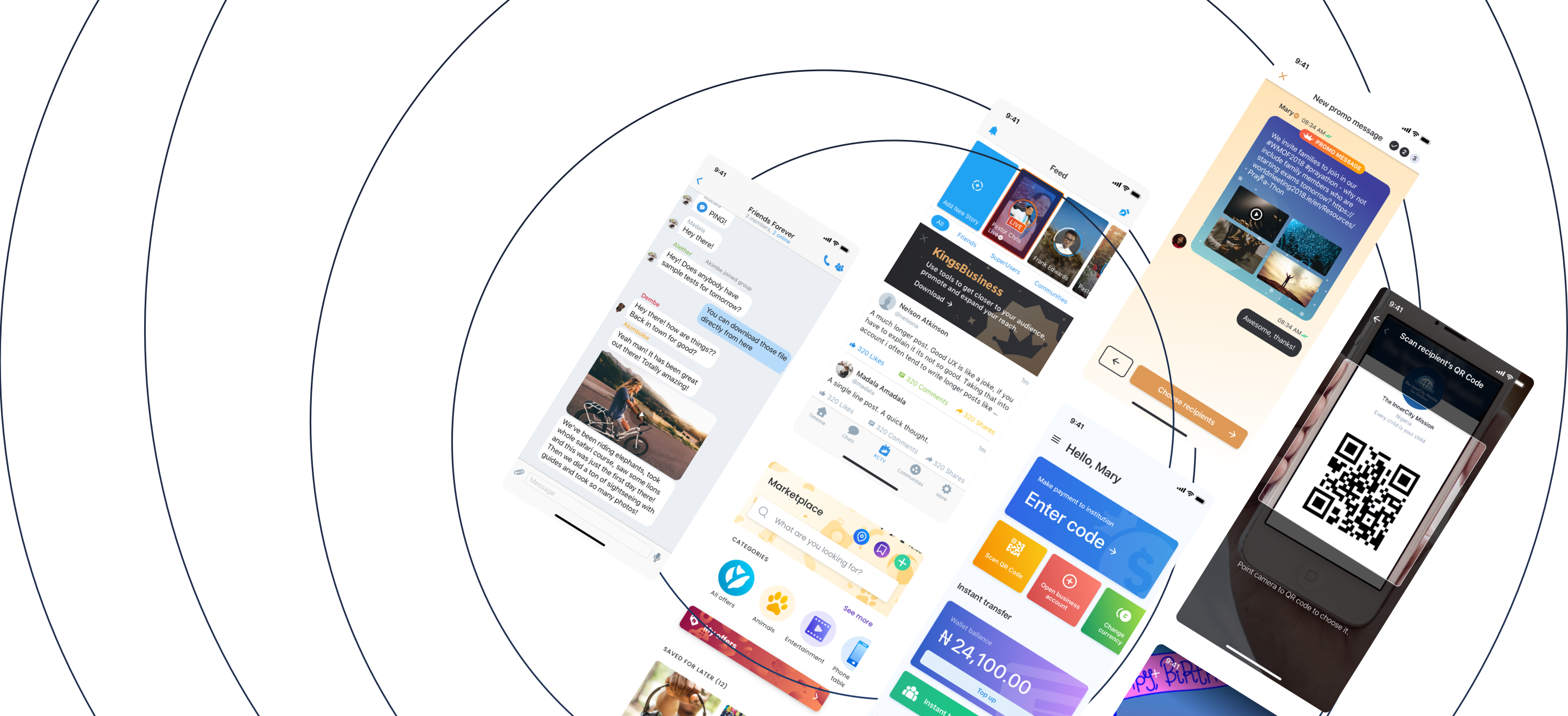
Start for free - upgrade whenever you want.
Join for free!
Start your online journey with users from over 100 countries around the world.
Smooth and easy registration
Use an e-mail or phone number to set up new account
One account to all products
KingsSuite Account allows you to access: KingsChat, Yookos, KingsConference, KingsPay, KingsOffice and KingsBusiness!
Accessible for everybody
It doesn't matter what kind of device are you using - we are available on both: Android and iOS platforms. For more comfort on laptop or PC use Web version.
Communicate with users all over the world, transfer money,
join group audio conferences & create offers and promote them via
communities.
The phone number you entered is registered with another account on the KingsChat platform and KingsChat does not allow the registration of different accounts using the same phone number. Kindly add and verify a new phone number for your new account.
KingsChat does not allow the merging of different accounts as one but provides users with the Switch account feature to enable them switch from one account to another without leaving the platform.
The email address you entered is registered with another account on the KingsChat platform and KingsChat does not allow the registration of different accounts using the same email address. Kindly add and verify a new email address for your new account.
Kindly send the ALLOW/CANCEL to 2442 depending on the network you’re using. This is to deactivate DND (Do not disturb) on your device and allow you receiving SMS from third parties.
To follow a SuperUser kindly follow the steps below:
To invite others to the platform, kindly follow the steps below:
KingsChat products are designed to be compatible with android devices having android version 5.0 and above and iOS devices with iOS version 12.0 and above. Any android or iOS version less than that would be considered incompatible with the app, alternatively user could visit www.kingsch.at to access their accounts via web.
Kindly link your card by tapping on the MENU tab on the top right corner of the screen to select the My Cards option to link a new card or modify already linked card(s).
Your transaction history is displayed on the home page of the app once launched, under the field for entering your preferred recipient code.
This would require you to add and verify your email address via the settings page of the KingsChat app to proceed with your transaction on the Platform.
This notifies user that the email address entered is registered with another account on the platform; user is advised to add and verify another email address.
This is usually an issue with users’ bank. User is advised to contact his/her bank to know why the card was declined and also advised to proceed with payment using another card.
This could be as a result as different issues which could include poor internet service at users’ location, however users are advised to send screenshot of the error message to KingsPay@joinkingsChat.com for investigation and resolution.
User is advised to try again after a few minutes as the error message could be as a result of poor internet access at present location.
Users are advised to create Business accounts via the KingsPay app by tapping on the Create Business Account tab in red found on the home page of the app or contact the KingsPay team via KingsPay@joinkingsChat.com.
KingsChat products are designed to be compatible with android devices having android version 5.0 and above and iOS devices with iOS version 12.0 and above. Any android or iOS version less than that would be considered incompatible with the app, alternatively user could give via www.kingspayweb.com